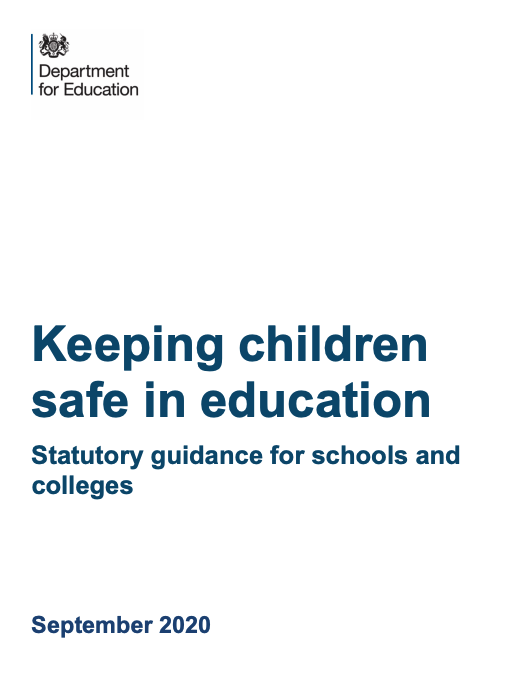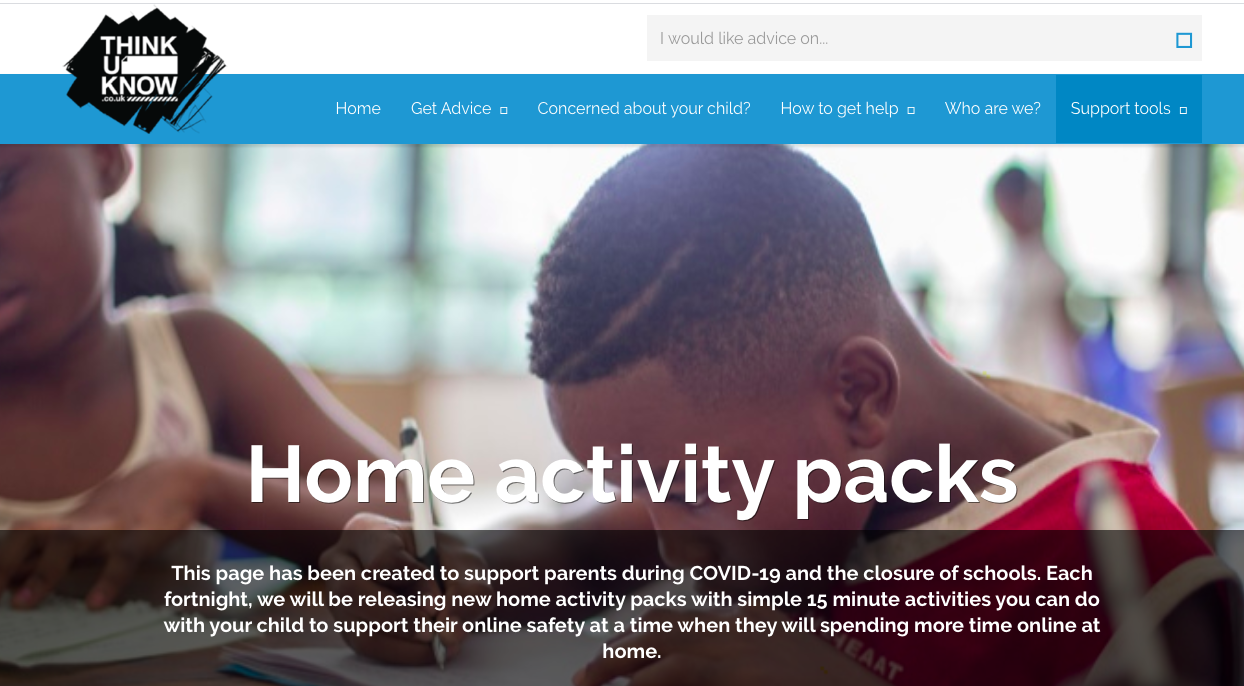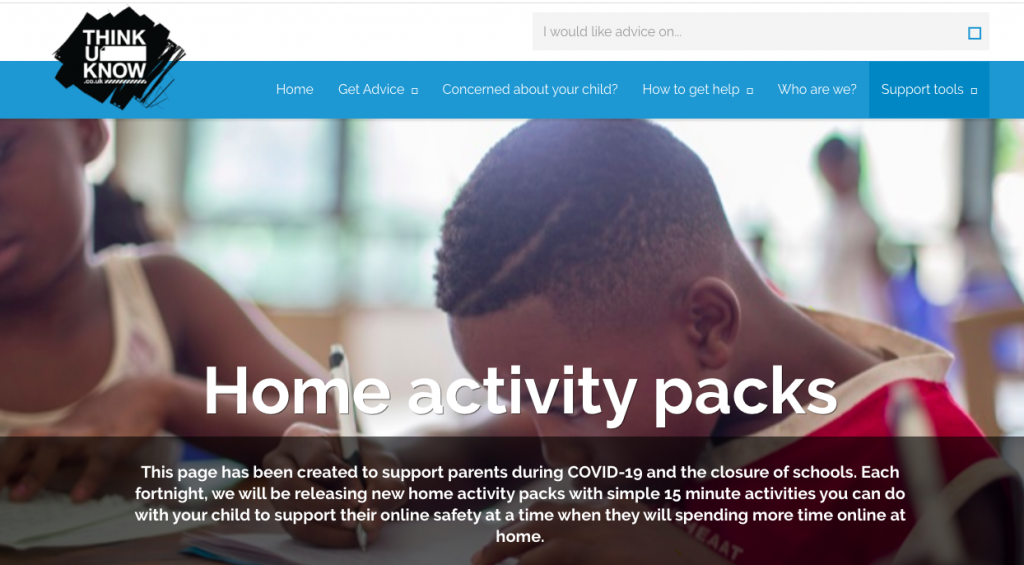The Department for Education (England) have released their new update to Keeping children safe in education. This revision for 2020 has some changes but few related to Online Safety.
Annex C relates specifically to Online Safety and has the following content:
The use of technology has become a significant component of many safeguarding issues. Child sexual exploitation; radicalisation; sexual predation: technology often provides the platform that facilitates harm. An effective approach to online safety empowers a school or college to protect and educate the whole school or college community in their use of technology and establishes mechanisms to identify, intervene in, and escalate any incident where appropriate.
The breadth of issues classified within online safety is considerable, but can be categorised into three areas of risk:
• content: being exposed to illegal, inappropriate or harmful material; for example pornography, fake news, racist or radical and extremist views;
• contact: being subjected to harmful online interaction with other users; for example commercial advertising as well as adults posing as children or young adults; and
• conduct: personal online behaviour that increases the likelihood of, or causes, harm; for example making, sending and receiving explicit images, or online bullying.
There are also a series of links to resources to support Education around Online Safety these include:
• Be Internet Legends developed by Parent Zone and Google is a free internet safety curriculum with PSHE accredited lesson plans and teaching resources for Key Stage 2 pupils
• Disrespectnobody is Home Office advice and includes resources on healthy relationships, including sexting and pornography
• Education for a connected world framework from the UK Council for Internet Safety supports the development of the curriculum and is of particular relevance to RSHE education and Computing. It is designed, however, to be usable across the curriculum and beyond (covering early years through to age 18) and to be central
to a whole school or college approach to safeguarding and online safety.
• PSHE association provides guidance to schools on developing their PSHE curriculum
• Teaching online safety in school is departmental guidance outlining how schools can ensure their pupils understand how to stay safe and behave online as part of existing curriculum requirements
• Thinkuknow is the National Crime Agency/CEOPs education programme with age specific resources
• UK Safer Internet Centre developed guidance and resources that can help with the teaching of the online safety component of the Computing Curriculum.
Annex C goes repeats the advice from the 2019 version of the guidance talking about appropriate filtering and schools reviewing their online safety provision using the 360 Safe tool.
Education at home
Where children are being asked to learn online at home the department has provided advice to support schools and colleges do so safely: safeguarding-in-schools-collegesand-other-providers and safeguarding-and-remote-education
Staff training
Governors and proprietors should ensure that, as part of the requirement for staff to undergo regularly updated safeguarding training (paragraph 84) and the requirement to ensure children are taught about safeguarding, including online safety (paragraph 87), that online safety training for staff is integrated, aligned and considered as part of the overarching safeguarding approach.
Annex C concludes with a list of online resources for teachers and pupils:
Information and support
There is a wealth of information available to support schools, colleges and parents/carers to keep children safe online. The following list is not exhaustive but should provide a useful starting point:
Advice for governing bodies/proprietors and senior leaders
• Childnet provide guidance for schools on cyberbullying
• Educateagainsthate provides practical advice and support on protecting children from extremism and radicalisation
• London Grid for Learning provides advice on all aspects of a school or college’s online safety arrangements
• NSPCC provides advice on all aspects of a school or college’s online safety
arrangements
• Safer recruitment consortium “guidance for safe working practice”, which may help ensure staff behaviour policies are robust and effective
• Searching screening and confiscation is departmental advice for schools on searching children and confiscating items such as mobile phones
• South West Grid for Learning provides advice on all aspects of a school or college’s online safety arrangements
• Use of social media for online radicalisation – A briefing note for schools on how social media is used to encourage travel to Syria and Iraq
• UK Council for Internet Safety have provided advice on sexting-in-schools-andcolleges and using-external-visitors-to-support-online-safety-education
Remote education, virtual lessons and live streaming
• Case studies on remote education practice are available for schools to learn from each other
• Departmental guidance on safeguarding and remote education including planning remote education strategies and teaching remotely
• London Grid for Learning guidance, including platform specific advice
• National cyber security centre guidance on choosing, configuring and deploying video conferencing
• National cyber security centre guidance on how to set up and use video
conferencing
• UK Safer Internet Centre guidance on safe remote learning
Support for children
• Childline for free and confidential advice
• UK Safer Internet Centre to report and remove harmful online content
• CEOP for advice on making a report about online abuse
Parental support
• Childnet offers a toolkit to support parents and carers of children of any age to start discussions about their online life, to set boundaries around online behaviour and technology use, and to find out where to get more help and support
• Commonsensemedia provide independent reviews, age ratings, & other
information about all types of media for children and their parents
• Government advice about protecting children from specific online harms such as child sexual abuse, sexting, and cyberbullying
• Government advice about security and privacy settings, blocking unsuitable
content, and parental controls
• Internet Matters provide age-specific online safety checklists, guides on how to set parental controls on a range of devices, and a host of practical tips to help children get the most out of their digital world
• Let’s Talk About It provides advice for parents and carers to keep children safe from online radicalisation
• London Grid for Learning provides support for parents and carers to keep their children safe online, including tips to keep primary aged children safe online
• Lucy Faithfull Foundation StopItNow resource can be used by parents and carers who are concerned about someone’s behaviour, including children who may be displaying concerning sexual behaviour (not just about online)
• National Crime Agency/CEOP Thinkuknow provides support for parents and carers to keep their children safe online
• Net-aware provides support for parents and carers from the NSPCC and O2, including a guide to social networks, apps and games
• Parentzone provides help for parents and carers on how to keep their children safe online
• Parent info from Parentzone and the National Crime Agency provides support and guidance for parents from leading experts and organisations
• UK Safer Internet Centre provide tips, advice, guides and other resources to help keep children safe online